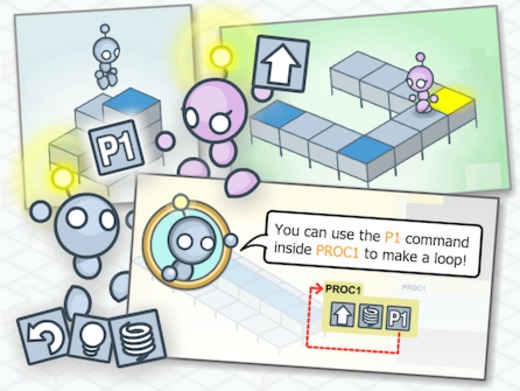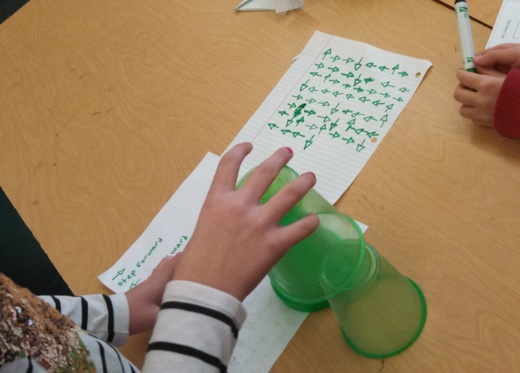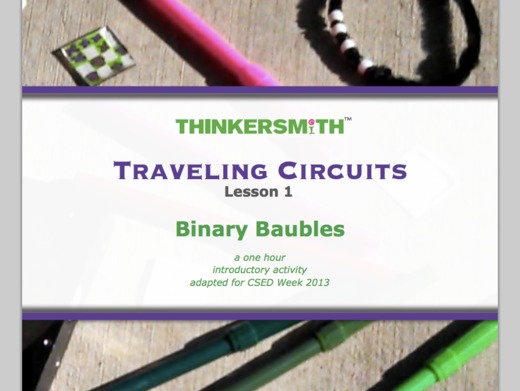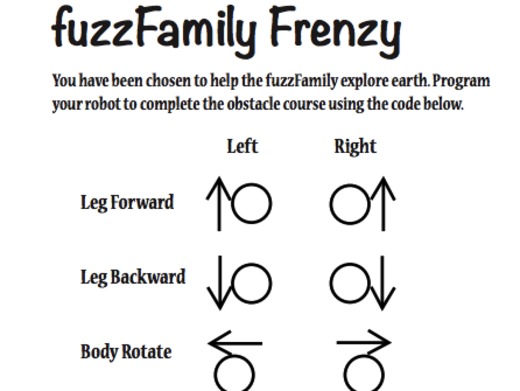Code avec Anna et Elsa
Code.org
Utilisons le code pour rejoindre Anna et Elsa dans leur exploration de la magie et de la beauté de la glace. Tu vas créer des flocons de neige et des motifs en patinant sur la glace et faire un pays des merveilles hivernal que tu pourras partager avec tes amis !
Aidons Anna et Elsa à explorer la magie et la beauté de la glace.
Tutoriels fonctionnant sur des systèmes plus anciens
Ceci devrait fonctionner sur les navigateurs plus anciens. Pour accéder à tous les tutoriels, mettez à jour votre navigateur.
Get creative with coding
Scratch
With Scratch, you can create your own interactive games, stories, animations — and share them with your friends. Get started by animating your name, creating a holiday card, or making a pong game.
Create interactive games, stories, and animations.
Lightbot
Lightbot
Guide Lightbot to light up all the blue tiles! Lightbot is a puzzle game that uses programming game mechanics to let players gain a practical understanding of basic coding. Learn to sequence instructions, write procedures, and utilize loops to solve levels. Ideal for all ages.
Program Lightbot to solve puzzles using procedures and loops!
My Robotic Friends
Thinkersmith
Using a pre-defined "Robot Vocabulary" students will figure out how to guide each other to accomplish specific tasks without discussing them first. This lesson teaches children the connection between symbols and actions, as well as the invaluable skill of debugging. "My Robotic Friends" works best as a group activity and includes a teacher workbook for classroom use.
Unplugged tutorial for a group with no devices
Conditionals with Cards
Thinkersmith
Learn about algorithms and conditional statements in this "unplugged" activity using a deck of cards. Students do this activity in teams, and need one deck of cards per team.
Learn algorithms with a deck of cards
Binary Baubles
Thinkersmith
Students learn about representing and storing letters in binary, as functions of on and off. At the end, the class gets to encode their own initials to take home with them.
Learn how computers use 1s and 0s to represent information
fuzzFamily Frenzy
Kodable
Designed for use with plain paper, the fuzzFamily Frenzy is an introduction to programming logic for kids 5 and up. A teacher should explain the game, then students program a partner to complete a simple obstacle course.
A fun unplugged exercise
Rock, Paper, Scissors
Project Guts
This "unplugged" activity helps students learn how modeling and simulation works by having a group of students play different versions of the Rock / Paper / Scissors game, and see the results as different modeling experiments.
Try modeling and simulation using rock/paper/scissors
Tutoriels pour appareils mobiles
Write your first computer program
Code.org
Learn the basic concepts of Computer Science with drag and drop programming. This is a game-like, self-directed tutorial starring video lectures by Bill Gates, Mark Zuckerberg, Angry Birds and Plants vs. Zombies. Learn repeat-loops, conditionals, and basic algorithms. Available in 37 languages.
Learn to code with Mark Zuckerberg and Angry Birds!
Lightbot
Lightbot
Guide Lightbot to light up all the blue tiles! Lightbot is a puzzle game that uses programming game mechanics to let players gain a practical understanding of basic coding. Learn to sequence instructions, write procedures, and utilize loops to solve levels. Ideal for all ages.
Program Lightbot to solve puzzles using procedures and loops!
The Foos (pre-readers welcome)
CodeSpark
"The Foos" is a fun and kid-friendly way to learn about computer programming. Program cute characters to solve puzzles and bring a virtual world to life. The game is "word free" so all can play!
"The Foos" is a fun, kid-friendly game to learn about programming.
Kodable (pre-readers welcome)
Kodable
Kodable is a self-guided iPad game that introduces kids 5+ to programming basics. Having a teacher or parent nearby is optimal, but not necessary.
A fun iPad game to teach computer programming concepts
TouchDevelop
Microsoft Research
The touch-friendly editor will guide you in creating pixel art, solving the bear puzzle, or making your own jumping bird game.
Solve puzzles, create games, and learn coding all on your phone.
Tutoriels pour débutants
Write your first computer program
Code.org
Learn the basic concepts of Computer Science with drag and drop programming. This is a game-like, self-directed tutorial starring video lectures by Bill Gates, Mark Zuckerberg, Angry Birds and Plants vs. Zombies. Learn repeat-loops, conditionals, and basic algorithms. Available in 37 languages.
Learn to code with Mark Zuckerberg and Angry Birds!
Build your own game
Tynker
Build your own games and share with friends! Solve fun coding puzzles and learn programming concepts in each level. Personalize games with animated characters, multiple levels and rich props. Make your games realistic using physics. See the code as visual blocks or JavaScript. Take your games mobile on iPads and Android tablets. Over a dozen fun activities to choose from!
Learn to code by solving fun puzzles and build your own mobile games.
Get creative with coding
Scratch
With Scratch, you can create your own interactive games, stories, animations — and share them with your friends. Get started by animating your name, creating a holiday card, or making a pong game.
Create interactive games, stories, and animations.
Lightbot
Lightbot
Guide Lightbot to light up all the blue tiles! Lightbot is a puzzle game that uses programming game mechanics to let players gain a practical understanding of basic coding. Learn to sequence instructions, write procedures, and utilize loops to solve levels. Ideal for all ages.
Program Lightbot to solve puzzles using procedures and loops!
Tutoriels sur le langage JavaScript
An introduction to JavaScript
KhanAcademy
Learn the basics of JavaScript programming while creating fun drawings with your code. Do it on your own or with your class!
Learn to draw in JavaScript
Learn to Code With Karel the Dog
CodeHS
Giving commands to a computer, which is what programming is all about, is just like giving commands to a dog. Learn how to code with Karel the Dog—a fun, accessible, and visual introduction to programming that teaches fundamental concepts like commands and functions to absolute beginners. Tutorial is student-directed but teachers can sign up to access teacher tools and track student success!
Start coding with Karel the Dog, a fun and visual intro to programming!
Codecademy
Codecademy
Codecademy is an interactive, student-guided introduction to the basics of CS through JavaScript that's used by tens of millions of students around the world. We've prepared a no-hassle Hour of Code experience with accompanying quizzes, slides, and a completed project for students at the end.
Learn JavaScript programming, in a web-browser
CodeCombat
CodeCombat
Defeat ogres to learn Python or JavaScript in this epic programming game!
Defeat ogres to learn Python or JavaScript in this epic programming game!
Build a Game with JavaScript
Code Avengers
Build a 2 player 2D top-down game with JavaScript in 10 short tasks. Then continue learning some basics of programming (variables and if statements) as you create a Quiz to share with friends. Along the way earn points and badges as you compete to reach the top of the class leaderboard.
Learn JavaScript programming, in a web-browser
Pas d'équipement ou de connexion à Internet ? Essaie l'informatique « manuelle »
My Robotic Friends
Thinkersmith
Using a pre-defined "Robot Vocabulary" students will figure out how to guide each other to accomplish specific tasks without discussing them first. This lesson teaches children the connection between symbols and actions, as well as the invaluable skill of debugging. "My Robotic Friends" works best as a group activity and includes a teacher workbook for classroom use.
Unplugged tutorial for a group with no devices
Conditionals with Cards
Thinkersmith
Learn about algorithms and conditional statements in this "unplugged" activity using a deck of cards. Students do this activity in teams, and need one deck of cards per team.
Learn algorithms with a deck of cards
Blockly
Google Education
Got PCs with slow (or non-existent) internet access? Download the Blockly tutorials that were the precursor of the Code.org tutorials - a single 3MB ZIP file can be loaded onto any computer or used off a memory stick
Download a ZIP file to learn offline
Binary Baubles
Thinkersmith
Students learn about representing and storing letters in binary, as functions of on and off. At the end, the class gets to encode their own initials to take home with them.
Learn how computers use 1s and 0s to represent information
fuzzFamily Frenzy
Kodable
Designed for use with plain paper, the fuzzFamily Frenzy is an introduction to programming logic for kids 5 and up. A teacher should explain the game, then students program a partner to complete a simple obstacle course.
A fun unplugged exercise
Rock, Paper, Scissors
Project Guts
This "unplugged" activity helps students learn how modeling and simulation works by having a group of students play different versions of the Rock / Paper / Scissors game, and see the results as different modeling experiments.
Try modeling and simulation using rock/paper/scissors
Applications d'apprentissage pour téléphones et tablettes
Lightbot
Lightbot
Guide Lightbot to light up all the blue tiles! Lightbot is a puzzle game that uses programming game mechanics to let players gain a practical understanding of basic coding. Learn to sequence instructions, write procedures, and utilize loops to solve levels. Ideal for all ages.
Program Lightbot to solve puzzles using procedures and loops!
The Foos (pre-readers welcome)
CodeSpark
"The Foos" is a fun and kid-friendly way to learn about computer programming. Program cute characters to solve puzzles and bring a virtual world to life. The game is "word free" so all can play!
"The Foos" is a fun, kid-friendly game to learn about programming.
Kodable (pre-readers welcome)
Kodable
Kodable is a self-guided iPad game that introduces kids 5+ to programming basics. Having a teacher or parent nearby is optimal, but not necessary.
A fun iPad game to teach computer programming concepts
Tynker - on tablets
Tynker
Learn to program by solving fun coding puzzles. Easily build games and stories using with themed graphics, 10+ game-kits and customizable characters. No Internet connectivity required. You can also access your creations on the web.
Learn to program by solving fun coding puzzles.
Tutoriels sur d'autres langages de programmation
CodeCombat
CodeCombat
Defeat ogres to learn Python or JavaScript in this epic programming game!
Defeat ogres to learn Python or JavaScript in this epic programming game!
CodeMonkey
CodeMonkey
CodeMonkey is an online game that teaches coding in a real programming language! Students program a monkey to catch bananas while it gets slightly more complicated on each level. They get star scores on each solution and can share it in a single click.
Students program a monkey to catch bananas.
Drawing with Code
Processing
An introduction to programming in the context of the visual arts using the Processing programming language. Short video lessons introduce coding exercises that lead to designing an interactive drawing program
A one hour tutorial in the Processing languages
Program a virtual robot
RoboMind Academy
Students learn the basics of programming by controlling their own virtual robot. The online course is fully self-contained with short presentations, movies, quizzes and automatic guidance/hints to help with the programming exercises.
Write code for a virtual robot
Eliza the Chatterbot Doctor
Grok Learning
Use the programming language Python to build a chatbot called "Eliza" to act as a robot psychotherapist. You'll teach Eliza how to talk and the right thing to say. Can she fool your friends into thinking she's a human not a computer?
Teach "Eliza" the chatbot to fool your friends into thinking she's human!
Accessible programming (with screenreader support)
Quorum
This tutorial is accessible for the visually-impaired, and works with screenreaders. Join Mary on a tour as she joins a biology lab as a programmer and learns the Quorum programming language. This tutorial is student-guided with online example activities.
Join Mary on a guided tour as she learns the Quorum programming language.
Build an iPhone game in your browser!
MakeSchool
Learn to code by making an iPhone game using a brand new and beginner-friendly programming language called Swift! Create a Pokémon-inspired action game and write code to teach your monster new moves. You will learn how to use variables, methods, and objects to help your monster win!
Make an iPhone game! Learn by writing code to teach your monster new moves!
TouchDevelop
Microsoft Research
The touch-friendly editor will guide you in creating pixel art, solving the bear puzzle, or making your own jumping bird game.
Solve puzzles, create games, and learn coding all on your phone.
Créez vos propres applications ou jeux
Make a Flappy game
Code.org
Use drag-and-drop programming to make your own Flappy Bird game, and customize it to look different (Flappy Shark, Flappy Santa, whatever). Add the game to your phone in one click.
Make your own game - Flappy Bird, Shark, or Submarine
Bitsbox - make a game
Bitsbox
Customize your very own virtual tablet, then code a series of apps to play and share. Simple walkthroughs make it possible for even young kids to program real JavaScript, and the more advanced you are the further you'll go.
Code a series of apps to play and share, using real JavaScript.
Build an iPhone game in your browser!
MakeSchool
Learn to code by making an iPhone game using a brand new and beginner-friendly programming language called Swift! Create a Pokémon-inspired action game and write code to teach your monster new moves. You will learn how to use variables, methods, and objects to help your monster win!
Make an iPhone game! Learn by writing code to teach your monster new moves!
TouchDevelop
Microsoft Research
The touch-friendly editor will guide you in creating pixel art, solving the bear puzzle, or making your own jumping bird game.
Solve puzzles, create games, and learn coding all on your phone.
AppInventor Hour of Code
MIT Center for Mobile Learning @ The Media Lab
Entertaining, quick video tutorials walk you through building three simple apps for your Android phone or tablet. Designed for novices and experts alike, this hour of code will get you ready to start building your own apps before you know it. Imagine sharing your own app creations with your friends! These activities are suitable for individuals and for teachers leading classes.
Make your own app! (Android-only)
Play Lab
Code.org
Create a story or make a game with Play Lab! Make animals, pirates, zombies, ninjas, and many more characters move, make sounds, score points, and even throw fireballs!
Create a story or make a game with Play Lab!