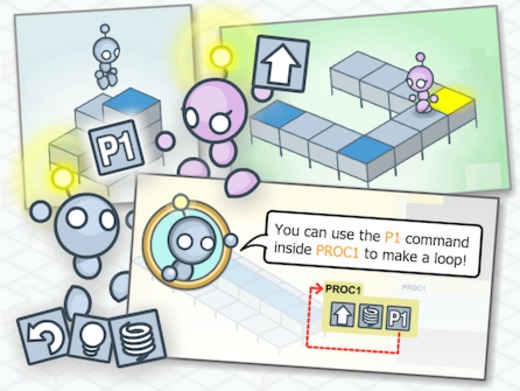Tutoriels fonctionnant sur des systèmes plus anciens
Ceci devrait fonctionner sur les navigateurs plus anciens. Pour accéder à tous les tutoriels, mettez à jour votre navigateur.
Get creative with coding
Scratch
With Scratch, you can create your own interactive games, stories, animations — and share them with your friends. Get started by animating your name, creating a holiday card, or making a pong game.
Create interactive games, stories, and animations.
LightBot
LightBot
Learn core programming logic, starting from super-basic programming, for ages 4+, on iOS or Android (or Web browser) . Learn how to sequence commands, identify patterns, use procedures, and utilize loops!
A game to teach coding concepts
Tutoriels pour appareils mobiles
Code Studio
Code.org
Loved the Hour of Code but want more? Learn basic computer science with our suite of classroom-ready courses for different ages (even kindergarten). Lessons blend game-like tutorials with unplugged classroom activities, and short video lectures with Bill Gates, Mark Zuckerberg, Angry Birds and more. Learn repeat-loops, conditionals, algorithms, functions, and variables.
Loved the Hour of Code? Try our suite of 20 hour courses.
LightBot
LightBot
Learn core programming logic, starting from super-basic programming, for ages 4+, on iOS or Android (or Web browser) . Learn how to sequence commands, identify patterns, use procedures, and utilize loops!
A game to teach coding concepts
Kodable
Kodable
Kodable is a self-guided iPad game that introduces kids 5+ to programming basics. Having a teacher or parent nearby is optimal, but not necessary.
A fun iPad game to teach computer programming concepts
Hopscotch: Programming On Your iPad
Hopscotch
Student-guided tutorial on the iPad using the Hopscotch programming language. Students will build games and apps for their iPad on their iPad. Students can work individually or with friends (up to 3 per iPad).
Learn visual programming on an iPad
TouchDevelop
Microsoft Research
TouchDevelop lets you create apps on iPad, iPhone, Android, PC, Mac, Windows Phone. Our touch-friendly editor makes coding fun, even on your phone or tablet!
Code mobile apps directly on your phone, tablet or laptop
Tutoriels pour débutants
Code Studio
Code.org
Loved the Hour of Code but want more? Learn basic computer science with our suite of classroom-ready courses for different ages (even kindergarten). Lessons blend game-like tutorials with unplugged classroom activities, and short video lectures with Bill Gates, Mark Zuckerberg, Angry Birds and more. Learn repeat-loops, conditionals, algorithms, functions, and variables.
Loved the Hour of Code? Try our suite of 20 hour courses.
Learn programming at home
Tynker
Tynker makes it fun & easy to learn programming. It makes it visual. Kids build games and mobile apps by arranging blocks of code. It removes the need to know programming syntax. Kids transform ideas into animated stories and math art right away. It promotes progressive learning. As kids learn fundamentals, Tynker introduces more advanced concepts including syntax driven programming.
A fun and engaging course for children in grades 4-8
Get creative with coding
Scratch
With Scratch, you can create your own interactive games, stories, animations — and share them with your friends. Get started by animating your name, creating a holiday card, or making a pong game.
Create interactive games, stories, and animations.
LightBot
LightBot
Learn core programming logic, starting from super-basic programming, for ages 4+, on iOS or Android (or Web browser) . Learn how to sequence commands, identify patterns, use procedures, and utilize loops!
A game to teach coding concepts
AppInventor Hour of Code
MIT Center for Mobile Learning @ The Media Lab
Entertaining, quick video tutorials walk you through building three simple apps for your Android phone or tablet. Designed for novices and experts alike, this hour of code will get you ready to start building your own apps before you know it. Imagine sharing your own app creations with your friends! These activities are suitable for individuals and for teachers leading classes.
Make your own app! (Android-only)
Tutoriels sur le langage JavaScript
Learn computer programming
KhanAcademy
Learn the basics of JavaScript programming while creating fun drawings with your code. Do it on your own or with your class!
Learn to draw in JavaScript
Codecademy
Codecademy
Codecademy is an interactive, student-guided introduction to the basics of CS through JavaScript that's used by tens of millions of students around the world. We've prepared a no-hassle Hour of Code experience with accompanying quizzes, slides, and a completed project for students at the end.
Learn JavaScript programming, in a web-browser
Learn to Code With Karel the Dog
CodeHS
Learn the basics of programming with Karel the Dog, a fun, accessible and visual introduction to coding, where giving commands to a computer is just like giving commands to a dog. This tutorial is great if led by a teacher, but can also be done independently. [Note: payment is required]
Learn JavaScript programming with a fun visual environment
Learn to Code Websites
Code Avengers
Learn how to program games, apps and websites. Designed by experts with perfect level of difficulty for beginners, easy to understand instructions and great help when you need it. Our HTML, CSS and JavaScript courses include code challenges and revision games that make learning fun and effective for all ages.
Learn to code games and websites
CodeCombat
CodeCombat
Play as a Wizard using code (spells) to control your heroes, navigate mazes, defeat ogres, trick enemies, and rescue allies! Learn JavaScript in this HTML 5 web game for complete beginners.
Play a game and learn JavaScript to win
Applications d'apprentissage pour téléphones et tablettes
LightBot
LightBot
Learn core programming logic, starting from super-basic programming, for ages 4+, on iOS or Android (or Web browser) . Learn how to sequence commands, identify patterns, use procedures, and utilize loops!
A game to teach coding concepts
Kodable
Kodable
Kodable is a self-guided iPad game that introduces kids 5+ to programming basics. Having a teacher or parent nearby is optimal, but not necessary.
A fun iPad game to teach computer programming concepts
Playful programming for young kids
ScratchJr
ScratchJr is an introductory programming language that enables young children to create their own interactive stories and games. Children snap together graphical programming blocks to make characters move, jump, dance, and sing
Create interactive stories and games using ScratchJr.
Pocket Code
Catrobat
Create your own game on your smart phone with Pocket Code! Help skydiver Steve to deliver his parcels. You can share it with friends and other users to try!
Create a game on your smartphone and share with friends to try!
Cargobot
Two Lives Left
Cargo-Bot is a puzzle game where you teach a robot how to move crates. Sounds simple, right? It features 36 fiendishly clever puzzles, haunting music and stunning retina graphics. You can even record your solutions and share them on YouTube to show your friends.
Program a robot arm on your iPad
Tutoriels sur d'autres langages de programmation
Learn Python programming
Grok Learning
An introductory course using the programming language Python for people with no programming experience. Our unique mix of introductory content and challenges will bring you to a thorough understanding of Python and programming itself. We've taught this content to students of varying ages from diverse backgrounds and we're sure it'll suit you too.
Basic intro to python programming
Learn Ruby
Hackety Hack
Hackety Hack will teach you the absolute basics of programming from the ground up. No previous programming experience is needed! With Hackety Hack, you'll learn the Ruby programming language. Ruby is used for all kinds of programs, including desktop applications and websites. [Note: Desktop install required]
Learn Ruby from the ground up
Program a virtual robot
RoboMind Academy
Students learn the basics of programming by controling their own virtual robot. The online course is fully self-contained with short presentations, movies, quizzes and automatic guidance/hints to help with the programming exercises.
Write code for a virtual robot
Build an iPhone game in your browser!
MakeSchool
Learn to code by making an iPhone game using a brand new and beginner-friendly programming language called Swift! Create a Pokémon-inspired action game and write code to teach your monster new moves. You will learn how to use variables, methods, and objects to help your monster win!
Make an iPhone game! Learn by writing code to teach your monster new moves!
Online Programming Courses
Udemy
Whether you've never seen a line of code or you code for a living, Udemy has a course for you, taught by professional instructors. [Note: payment is required]
Dozens of online programming courses
Online Programming Courses
Lynda.com
Learn how to code, create, and build web applications, from the foundations of object-oriented programming in C and C++, to how to write Java. Our developer tutorials can help you learn to develop and create mobile apps, work with PHP and MySQL databases, get started with the statistical processing language R, and much more. [Note: payment is required]
Dozens of online programming courses
Créez vos propres applications ou jeux
Hopscotch: Programming On Your iPad
Hopscotch
Student-guided tutorial on the iPad using the Hopscotch programming language. Students will build games and apps for their iPad on their iPad. Students can work individually or with friends (up to 3 per iPad).
Learn visual programming on an iPad
Build an iPhone game in your browser!
MakeSchool
Learn to code by making an iPhone game using a brand new and beginner-friendly programming language called Swift! Create a Pokémon-inspired action game and write code to teach your monster new moves. You will learn how to use variables, methods, and objects to help your monster win!
Make an iPhone game! Learn by writing code to teach your monster new moves!
AppInventor Hour of Code
MIT Center for Mobile Learning @ The Media Lab
Entertaining, quick video tutorials walk you through building three simple apps for your Android phone or tablet. Designed for novices and experts alike, this hour of code will get you ready to start building your own apps before you know it. Imagine sharing your own app creations with your friends! These activities are suitable for individuals and for teachers leading classes.
Make your own app! (Android-only)
TouchDevelop
Microsoft Research
TouchDevelop lets you create apps on iPad, iPhone, Android, PC, Mac, Windows Phone. Our touch-friendly editor makes coding fun, even on your phone or tablet!
Code mobile apps directly on your phone, tablet or laptop
Kodu
Microsoft
Kodu lets kids create games on the PC and Xbox via a simple visual programming language. Kodu can be used to teach creativity, problem solving, storytelling, as well as programming. Anyone can use Kodu to make a game, young children as well as adults with no design or programming skills. Kodu for the PC is available to download for free. Kodu for the Xbox is also available in the USA on the Xbox Marketplace, in the Indie Games channel for about $5.
Design a 3D game world
Codea
Two Lives Left
Codea for iPad lets you create games and simulations — or just about any visual idea you have. Turn your thoughts into interactive creations that make use of iPad features like Multi-Touch and the accelerometer. We think Codea is the most beautiful code editor you'll use, and it's easy. Codea is designed to let you touch your code. Want to change a number? Just tap and drag it. How about a color, or an image? Tapping will bring up visual editors that let you choose exactly what you want.
Make apps on your iPad
Cours d'université en ligne
Harvard CS50 class
EdX
CS50x is Harvard College's introduction to the intellectual enterprises of computer science and the art of programming for majors and non-majors alike, with or without prior programming experience. Topics include abstraction, algorithms, data structures, encapsulation, resource management, security, software engineering, and web development. Languages include C, PHP, and JavaScript plus SQL, CSS, and HTML. The on-campus version of CS50x is Harvard's second-largest course.
The most popular class at Harvard
Stanford CS 101 class
Coursera
Stanford's CS 101 class taught by Nick Parlante (FREE!). CS101 teaches the essential ideas of Computer Science for a zero-prior-experience audience. Play and experiment with short bits of code to bring to life to the power and limitations of computers. CS101 also provides a general background on computers today: what is a computer, what is hardware, what is software, what is the internet. No previous experience is required other than the ability to use a web browser.
Start with CS101
CS 101
Udacity
In this course you will learn key concepts in computer science and learn how to write your own computer programs in the context of building a web crawler. There is no prior programming knowledge needed for this course. Beginners are welcome! At the end of this course, you will have learned key concepts in computer science and enough programming to be able to write Python programs to solve problems on your own. This course will prepare you to move on to intermediate-level computing courses.
Start with CS101
University courses online
Teaching Tree
TeachingTree is an open platform that lets anybody organize educational content. Our goal is for students to quickly access the exact clips they need in order to learn individual concepts. Everyone is encouraged to help by adding videos or tagging concepts.
Online Knowledge: Rapid and Unconstrained
Apprenez à faire des pages webs
Learn HTML
w3schools.com
Learn to create websites on your own computer. Learn the server basics in less than a day. Learn to add databases to your website
Learn to make web sites
Learn to Code Websites
Code Avengers
Learn how to program games, apps and websites. Designed by experts with perfect level of difficulty for beginners, easy to understand instructions and great help when you need it. Our HTML, CSS and JavaScript courses include code challenges and revision games that make learning fun and effective for all ages.
Learn to code games and websites
Webmaker
Mozilla
Thimble makes it ridiculously simple to create and share your own web pages. Write and edit HTML and CSS right in your browser, then instantly preview your work. Host and share your finished projects with a single click. Perfect for beginners and experts alike.
Create and share web pages
Apprenez à programmer avec des robots
Mindstorms
LEGO
Create small, customizable and programmable robots using LEGO pieces.
Build and program a robot
Finch
BirdBrain Technologies
The Finch is a new robot for computer science education. Its design is the result of a four year study at Carnegie Mellon's CREATE lab. The Finch is designed to support an engaging introduction to the art of programming. It has support for over a dozen programming languages and environments, including several environments appropriate for students as young as eight years old. The Finch was designed to allow students to write richly interactive programs.
A robot for computer science education
Arduino with Sparkfun
Sparkfun Electronics
Arduino is a popular platform designed to allow artists and designers to work with real sensors, LEDs, buzzers, and more. The Sparkfun Virtual Sandbox will teach you real Arduino code right in your browser.
Learn Arduino with Sparkfun's Digital Sandbox.
SPRK
Sphero
Whether you're an educator or a parent, SPRK lessons give kids a fun crash course in programming robots while sharpening their skills in math and science.
SPRK lessons give kids a fun crash course in programming robots while sharpening skills in math and science.
Wonder Workshop
Coding with Dash & Dot
Dash & Dot are robots that help kids learn the fundamentals of problem solving and coding while having fun. Download our four free iPad apps to control the robots. Use Path to learn basic sequencing and Blockly to start creating programs for Dash & Dot. Create programs for the robots to deliver a message for you, transform into a creature, and follow you around!
Dash & Dot are robots that help kids learn the fundamentals of coding.
KIBO
KinderLab Robotics
Kids build their own robot with KIBO, program it using wooden blocks, and decorate it with arts and crafts materials - all without a PC, tablet, or smartphone. KIBO invites playful learning and children's creativity and imagination. Curriculum for schools, activities for the home, design journals and workbooks are also available.
Kids build their own robot, program it with wooden blocks, and decorate it with arts and crafts materials
Plateformes populaires parmi les enseignants
Get creative with coding
Scratch
With Scratch, you can create your own interactive games, stories, animations — and share them with your friends. Get started by animating your name, creating a holiday card, or making a pong game.
Create interactive games, stories, and animations.
AppInventor Hour of Code
MIT Center for Mobile Learning @ The Media Lab
Entertaining, quick video tutorials walk you through building three simple apps for your Android phone or tablet. Designed for novices and experts alike, this hour of code will get you ready to start building your own apps before you know it. Imagine sharing your own app creations with your friends! These activities are suitable for individuals and for teachers leading classes.
Make your own app! (Android-only)
Program with Processing
Processing
Processing is a programming language, development environment, and online community. Since 2001, Processing has promoted software literacy within the visual arts and visual literacy within technology. Initially created to serve as a software sketchbook and to teach computer programming fundamentals within a visual context, Processing evolved into a development tool for professionals. Today, there are tens of thousands of students, artists, designers, researchers, and hobbyists who use Processing for learning, prototyping, and production.
Learn the Processing languages
Alice
The Alice Project
Using an innovative programming environment to support the creation of 3D animations, the Alice Project provides tools and materials for teaching and learning computational thinking, problem solving, and computer programming across a spectrum of ages and grade levels.
Teach programming in a 3D environment
Plus de ressources pour enseignants et éducateurs